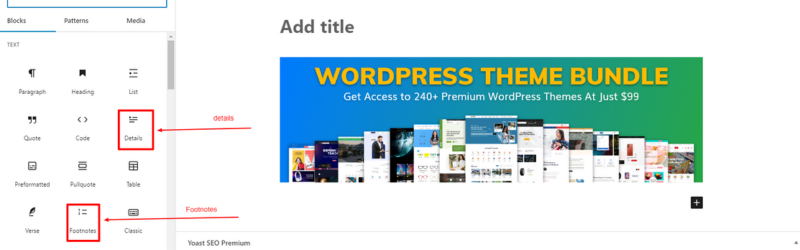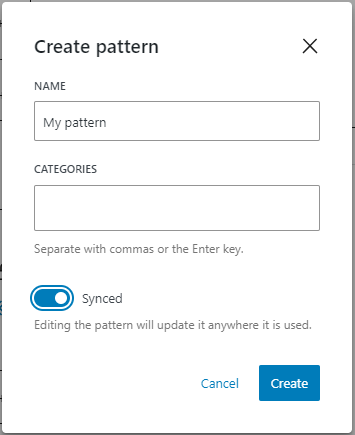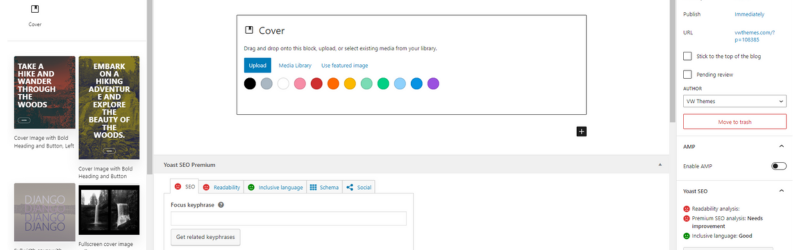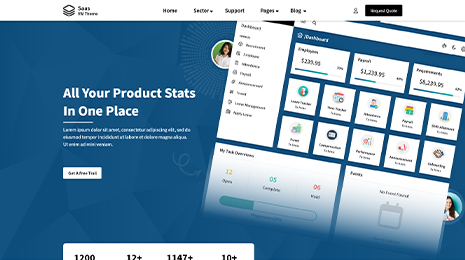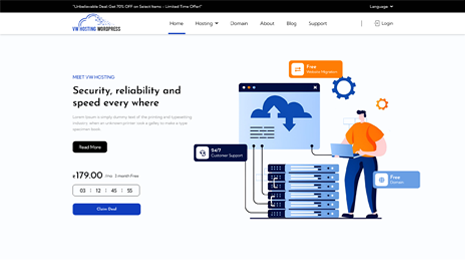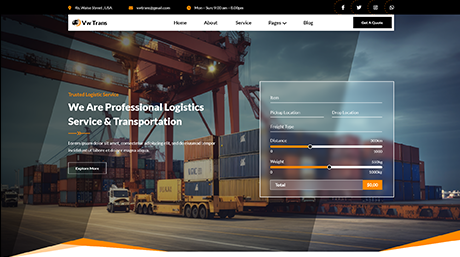WordPress is a free, open-source content management system powered by over 43% of websites worldwide. It was first introduced in 2005 and was used mostly as a platform for blogging. However, it has since become one of the most trusted and influential content management systems (CMS). WordPress is a user-friendly platform that allows you to create a website of your choice within a few minutes (no need to code). This article will discuss WordPress’s new version updates and features in detail.
Undoubtedly, WordPress is the most widely used content management system. It is an open-source software that lets developers and experts improve its features and functionality. WordPress new version 6.4.2 comes with block-based customization. It is a popular feature among website owners and developers. The developers have put in a lot of effort to improve the Site Editor, which is a critical component of WordPress. WordPress users can expect a more streamlined and efficient editing experience in the WordPress 6.4.2 version. The functionality of the Site Editor has been enhanced through a range of updates. As a result, WordPress continues to evolve and adapt to the changing needs of its users. Moreover the most important aspect of the updates are to improve your WordPress security CMS Platform.
WordPress 6.4.2 Latest Version with Important Security Updates
On December 6, 2023, WordPress 6.4.2 was published, bringing with it a significant security update. This security update resolves a possible vulnerability that can only be used against your WordPress website if another vulnerability PHP object injection is already present. WordPress first released this in version 6.4.0, and WordPress core version 6.4.1 also included it.
Even if you are not using version 6.4.0 or 6.4.1, It is strongly advised to update your site to version 6.4.2 as soon as possible. WordPress should be updated as soon as possible on any site where plugins or themes that include a PHP object injection vulnerability are installed. These sites are particularly vulnerable!
WordPress PHP Updates
November 7, 2023 is when WordPress 6.4 version was released. It includes some significant upgrades regarding PHP compatibility. WordPress is powered on the PHP programming language, which has to be updated for security and functionality. The following are important things to remember:
WordPress 6.4 no longer supports PHP 5, hence in order to use this version of WordPress, your PHP version must be 7.0 or above. However, PHP is no longer officially maintaining PHP 7.0, 7.1, 7.2, and 7.3; as such, they should not be used in production as they are outdated and unsafe. Speak with your hosting company about any security upkeep they can perform or switch to a more recent PHP version.
As of October 2023, PHP 7.4 is the most recent stable and safe version of PHP, and it is completely compatible with WordPress 6.4. For best speed and security, WordPress 6.4 should be used with PHP 7.4.
Except for PHP 8.0 and 8.1, which are the most recent versions of PHP and include significant new capabilities, WordPress 6.4 is compatible with these versions of PHP. Named parameters, a novel approach to call functions and methods by providing the parameter name rather than the parameter order, are not supported by WordPress. Additionally, WordPress occasionally has problems with filesystem access when utilizing WP Filesystem FTPext and WP_Filesystem_SSH2.
Other Important Updates Of Google
The latest version allows you to work more efficiently on your WordPress. WordPress 6.3 has a keyboard shortcut feature that can help you work more efficiently on your WordPress website. With this feature, you don’t need to take your fingers off the keyboard to perform tasks. WordPress already has some built-in keyboard shortcuts, but with the WordPress new version, you can also use a command palette tool to streamline your workflow.
To begin, open a WordPress post or page editor, or website editor. Once you’re in the editor, press CTRL+K or Command+K on your keyboard. This will bring up a search popup where you can find keyboard shortcuts for toggling panels, creating new posts or pages, navigating to the site editor, and more. Additionally, the Command Palette tool has an API that allows third parties to add their own commands.
1. The Block Editor Has Two New Block
- Footnotes
WordPress new version allows you to add extra information to your website by adding footnotes. If you want to add footnotes? You have to highlight the text you want to add a footnote, then click “More” in the toolbar. After that, choose “Footnote,” and a footnote block will appear after your content. It is one of the most popular features that allows you to include additional information without cluttering your main content.
- Details Block
The Details block is a helpful tool that allows you to hide information until the user clicks on it. To use the Details black feature, add the Details block and input the content you want your users to see. You can add any content, including paragraphs, images, videos, and more. When the user clicks on the visible content, hidden content will be revealed. You can add multiple detail boxes to create a FAQ section, trivia questions, info panels, and more.
2. WordPress 6.3 Enhances Link Control
When you create a post on WordPress, you’ll see a toolbar above the block you’re working on. This toolbar has helpful tools to help you edit your post. Do you find it distracting or cluttered? You can move it to the top of the screen. This way, you can edit your post more easily with all the necessary tools readily available, without blocking the block you’re working on.
3. Template Editing In A Flash
Did you know that switching to template editing in the Site Editor is a simple and convenient way to make layout customization to your pages? With just a few clicks, you can easily switch from page editing to template editing, allowing you to make the necessary changes to your layout.
This feature comes in handy when you need to make page edits and realize that a layout alteration is required. With the template editing option, you can make the necessary changes quickly and efficiently, making the editing process a breeze. You can use these premium WordPress themes to get more out of this feature.
4. Upgrade Synced And Unsynced Patterns
WordPress 6.3 has introduced a new pattern system that combines the concept of reusable blocks with block patterns, making it easier for WordPress users to create and customize patterns within the Site Editor. Reusable blocks are blocks or groups of blocks that can be saved and used across different pages or posts.
Any modifications made to a reusable block in one location will be reflected throughout the website. On the other hand, block patterns are pre-designed collections of blocks that can be inserted into content and customized without affecting the same pattern used elsewhere.
The new pattern system in WordPress 6.3 offers two pattern types: synced patterns, similar to reusable blocks, and unsynced patterns, which function like regular block patterns. This integration of a new pattern system is expected to revolutionize the workflow for block patterns.
5. Keeping The Site Editor Distraction-Free
If you use WordPress, you might want to know about a new feature in the Site Editor. WordPress new version, which was 6.3, includes Distraction-Free Mode. It lets you focus on editing your content by removing the sidebar, top panel, and block toolbar. It makes the interface cleaner and easier to use.
Previously, you could only use this feature in the page and post editor. But now it’s also available in the Site Editor. Do you need to access the panels while using Distraction-Free Mode? You can activate the Top Toolbar feature. In this way, you can access the block toolbar whenever you need it.
Our WordPress theme bundle provides themes that are compatible with these features, allowing you to activate distraction-free mode in no time.
6. WordPress New Version Offer Better Padding And Margin Tools
In the previous version of WordPress, users struggled with padding and margin tools taking up too much space on their screens, even when unlinked. However, the latest WordPress version has fixed this issue with the padding and margin tools. The new design now looks more user-friendly, allowing for easy unlinking without occupying too much space. The redesign has improved the overall user experience, making WordPress more efficient and convenient to use. Additionally, users with smaller screens can now access the padding and margin tools, as they occupy less space on the screen.
7. Updated Tool Bar
If you’re using WordPress, you may have noticed a toolbar that appears over the block you’re working on when creating a post. However, this toolbar can sometimes get in the way and make editing more difficult. In the past, you could move the toolbar to the top of the editor, but it wasn’t the best solution. It took up more space and wasn’t very attractive.
But now, with WordPress 6.3, there’s a new and improved toolbar available on the top panel. This update makes the editing experience cleaner and provides quicker access to all the necessary tools. The new toolbar is sleek and streamlined, making it easier for you to edit your posts. Whether you’re new to WordPress or an experienced user, this update will make your editing process smoother and more enjoyable.
8. Layout And Color Options For The Cover Block
WordPress new version 6.3 has updated the Cover block, giving it a new look. Users can now choose the layout they prefer and can access more design options in the block settings panel. Just like the Image block, the Cover block now supports Duotone filters for more creative options.
Importance of using the WordPress New version
Higher Security
The content management system (CMS) WordPress is widely utilized. However, its open-source code makes it vulnerable to hacking. Hackers can study the code and exploit any flaws they find.
To reduce the risk of malicious attacks, non-malicious hackers often search for vulnerabilities in WordPress code. They report any issues they find to the WordPress team, who then work quickly to address them. These measures help to limit the potential damage that hackers can cause to the hacked WordPress site.
Regularly updating your WordPress site is essential. This will make it harder for hackers to successfully attack your site and improve your website security overall.
Improved Performance
Improving the performance of your WordPress website is always a good idea. Regardless of the type of website you want to create, using the latest WordPress version is recommended. By taking advantage of the latest updates — you can make the editing and design process more efficient.
Better Speed
You often think about how to update WordPress website? Updating your WordPress website can significantly boost its speed and performance. It leads to faster loading times, resulting in a better user experience. This can ultimately improve your website’s ranking in search engines and reduce the number of visitors leaving your site without taking any action. It can ultimately lead to increased search visibility and higher conversion rates.
Conclusion
Upgrading to the WordPress new version can benefit your website in many ways. You’ll get access to new features that make it easier to customize your site and improve its performance. The site editor has been enhanced with new blocks, footnotes, and a pattern system that streamlines the customization process. The Command Palette tool and Distraction-Free Mode can also help boost productivity, while the redesigned padding and margin tools offer a more user-friendly experience.
Keeping your site up-to-date is crucial for security. Regular updates help protect your WordPress website from potential threats and improve overall performance.